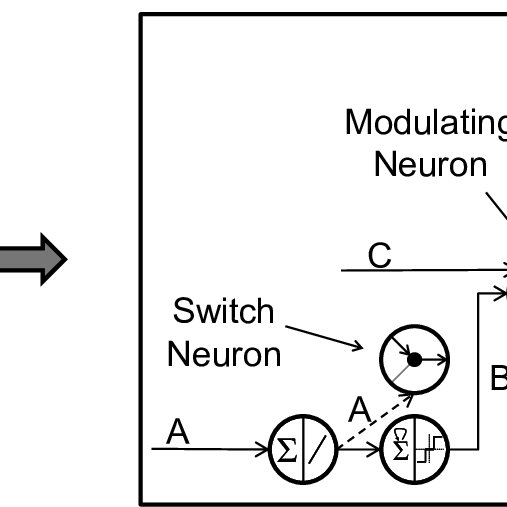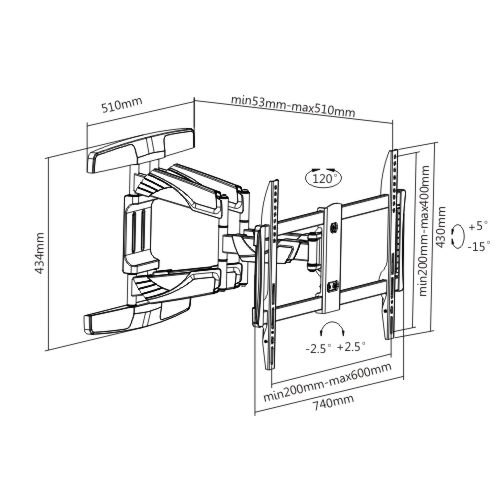ZyXEL 802.11g Handbücher
Bedienungsanleitungen und Benutzerhandbücher für Vernetzung ZyXEL 802.11g.
Wir stellen 3 PDF-Handbücher ZyXEL 802.11g zum kostenlosen herunterladen nach Dokumenttypen zur Verfügung Bedienungsanleitung

Zyxel 802.11g Bedienungsanleitung (496 Seiten)
Marke: Zyxel | Kategorie: Vernetzung | Größe: 13.69 MB |

Inhaltsverzeichnis
Chapter 6
13
Chapter 7
13
Chapter 8
14
Chapter 9
14
Chapter 10
15
Chapter 11
15
Chapter 12
16
Chapter 13
16
Chapter 17
18
CHAPTER 1
41
Firewall
42
CHAPTER 2
49
CHAPTER 3
65
CHAPTER 4
79
CHAPTER 5
85
5.1.6 NAT
87
5.2 Metric
88
CHAPTER 6
109
6.1.2 DHCP Setup
110
6.2 LAN TCP/IP
111
6.2.2 RIP Setup
112
6.2.3 Multicast
113
6.2.4 Any IP
113
6.4 DHCP Setup
117
6.6 LAN IP Alias
119
CHAPTER 7
123
7.2.1 SSID
124
7.2.4 Encryption
125
7.5.3 WPA(2)-PSK
130
7.6 OTIST
135
7.6.1.1 AP
136
7.7 MAC Filter
139
7.8 WMM QoS
141
7.8.3 Services
142
7.9 QoS Screen
144
command
149
CHAPTER 8
151
Figure 79 DMZ
152
Table 51 DMZ
152
CHAPTER 9
157
CHAPTER 10
169
10.7.2 Firewall
180
CHAPTER 11
181
11.4.2 Alerts
184
Address
189
CHAPTER 12
203
CHAPTER 13
211
CHAPTER 14
215
CHAPTER 15
233
CHAPTER 16
239
16.6 Keep Alive
243
16.12 IKE Phases
252
CHAPTER 17
265
17.8 Trusted CAs
275
CHAPTER 18
289
CHAPTER 19
293
19.5 Scheduler
294
CHAPTER 20
305
CHAPTER 21
309
21.2 WWW
310
21.3 Telnet
311
21.6 SNMP
313
21.9 TR-069
319
CHAPTER 22
321
Network
330
CHAPTER 23
333
CHAPTER 24
339
CHAPTER 25
345
25.3 Restart
349
CHAPTER 26
351
CHAPTER 27
353
APPENDIX A
365
APPENDIX B
369
APPENDIX C
371
APPENDIX D
373
Configuring
375
Macintosh OS 8/9
381
Macintosh OS X
383
APPENDIX E
389
Subnet Masks
391
Subnetting
391
APPENDIX F
397
Preamble Type
401
IEEE 802.1x
402
Encryption
405
APPENDIX G
409
APPENDIX H
419
APPENDIX I
421
APPENDIX J
425
APPENDIX K
427
APPENDIX L
433
APPENDIX M
437
Command Examples
460
APPENDIX N
463
APPENDIX O
465
Log Commands
479
APPENDIX P
481
IP Aliasing
482
Index 485
485
486 Index
486
Index 487
487
488 Index
488
Index 489
489
490 Index
490
Index 491
491
492 Index
492
Index 493
493
494 Index
494
Index 495
495
496 Index
496

Zyxel 802.11g Bedienungsanleitung (19 Seiten)
Marke: Zyxel | Kategorie: Vernetzung | Größe: 1.49 MB |

Inhaltsverzeichnis

Zyxel 802.11g Bedienungsanleitung (13 Seiten)
Marke: Zyxel | Kategorie: Vernetzung | Größe: 0.77 MB |

Inhaltsverzeichnis
Weitere Produkte und Handbücher für Vernetzung ZyXEL
| Modelle | Dokumententyp |
|---|---|
| ZyAIR G-470 |
Bedienungsanleitung
 ZyXEL ZyAIR G-470 User's Manual,
110 Seiten
ZyXEL ZyAIR G-470 User's Manual,
110 Seiten
|
| Prestige 642 |
Bedienungsanleitung
 ZyXEL Prestige 642 User's Manual,
92 Seiten
ZyXEL Prestige 642 User's Manual,
92 Seiten
|
| Internet Security Gateway ZyWALL 100 |
Bedienungsanleitung
 ZyXEL Internet Security Gateway ZyWALL 100 User's Manual,
12 Seiten
ZyXEL Internet Security Gateway ZyWALL 100 User's Manual,
12 Seiten
|
| G-2000 |
Bedienungsanleitung
 ZyXEL G-2000 User's Manual,
12 Seiten
ZyXEL G-2000 User's Manual,
12 Seiten
|
| ZYWALL IDP 10 |
Bedienungsanleitung
 ZyXEL ZyWALL IDP 10 User's Manual,
21 Seiten
ZyXEL ZyWALL IDP 10 User's Manual,
21 Seiten
|
| AES-100 |
Bedienungsanleitung
 ZyXEL AES-100 User's Manual,
90 Seiten
ZyXEL AES-100 User's Manual,
90 Seiten
|
| AG-220 |
Bedienungsanleitung
 ZyXEL AG-220 User's Manual,
138 Seiten
ZyXEL AG-220 User's Manual,
138 Seiten
|
| NWA1121NI |
Bedienungsanleitung
  ZyXEL NWA1121NI User's Manual,
206 Seiten
ZyXEL NWA1121NI User's Manual,
206 Seiten
|
| NXC-8160s |
Bedienungsanleitung
     ZyXEL NXC-8160s User's Manual,
67 Seiten
ZyXEL NXC-8160s User's Manual,
67 Seiten
|
| P-2602 |
Bedienungsanleitung
 ZyXEL P-2602 User's Manual,
427 Seiten
ZyXEL P-2602 User's Manual,
427 Seiten
|
| P-660HW-Dx v2 |
Bedienungsanleitung
 ZyXEL P-660HW-Dx v2 User's Manual,
11 Seiten
ZyXEL P-660HW-Dx v2 User's Manual,
11 Seiten
|
| P-870HW-I |
Bedienungsanleitung
 ZyXEL P-870HW-I User's Manual,
438 Seiten
ZyXEL P-870HW-I User's Manual,
438 Seiten
|
| ZyAIR G-360 |
Bedienungsanleitung
 ZyXEL ZyAIR G-360 User's Manual,
95 Seiten
ZyXEL ZyAIR G-360 User's Manual,
95 Seiten
|
| ZyAIR G320H |
Bedienungsanleitung
 ZyXEL ZyAIR G320H User's Manual,
120 Seiten
ZyXEL ZyAIR G320H User's Manual,
120 Seiten
|
| RS-1612 |
Bedienungsanleitung
 ZyXEL RS-1612 User's Manual,
37 Seiten
ZyXEL RS-1612 User's Manual,
37 Seiten
|
| NSA-2400 |
Bedienungsanleitung
 ZyXEL NSA-2400 User's Manual,
16 Seiten
ZyXEL NSA-2400 User's Manual,
16 Seiten
|
| P-2612HW |
Bedienungsanleitung
 ZyXEL P-2612HW User's Manual,
547 Seiten
ZyXEL P-2612HW User's Manual,
547 Seiten
|
| M-302 |
Bedienungsanleitung
 ZyXEL M-302 User's Manual,
81 Seiten
ZyXEL M-302 User's Manual,
81 Seiten
|
| P-660 |
Bedienungsanleitung
 ZyXEL P-660 User's Manual,
113 Seiten
ZyXEL P-660 User's Manual,
113 Seiten
|
| NWA3550 |
Bedienungsanleitung
 ZyXEL NWA3550 User's Manual,
344 Seiten
ZyXEL NWA3550 User's Manual,
344 Seiten
|